I used these main images of my actors on my poster. I used Photoshop, following the previous techniques to create the effect. I then used images from Google for a background (tower block silhouette) and other featured objects (the lamppost and brick wall). I then used fonts from a website previously presented (under websites used) to create the text for my poster.

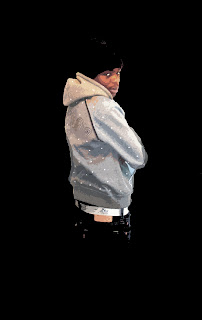





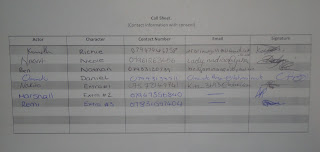



































.JPG)
.JPG)
.JPG)