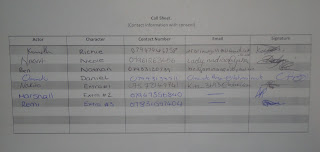To create my film review I used Microsoft Publisher, I used this software because I needed to use large amounts of text. Also the software allows me to manipulate text and pictures, easily moving it around when needed.
Short Film.
Wednesday, 18 May 2011
Poster.
As shown before in a previous post, I used Adobe Photoshop to make my poster, it is several layers on top of each other and I tried to give a cartoon/comic effect, but also maintaining the feel of a teenage film with bad events, which is why the characters are almost lurking in shadows.
Wednesday, 15 December 2010
Making My Poster.
I used these main images of my actors on my poster. I used Photoshop, following the previous techniques to create the effect. I then used images from Google for a background (tower block silhouette) and other featured objects (the lamppost and brick wall). I then used fonts from a website previously presented (under websites used) to create the text for my poster.

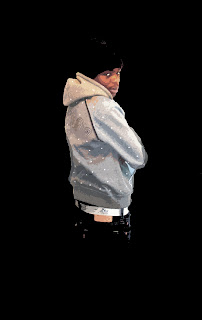

Call Sheet.
I Used this call sheet to keep track of my actors, it had their contact details so I could easily get in touch with them when I needed them for filming, or pictures, Ect.
Tuesday, 14 December 2010
Fonts Used.
I looked at these fonts for my poster. I wanted to use some that were easy to read yet had an effect on the reader. In the end I only decided on using two. If I would have used to many fonts on my poster it would have looked messy and tacky.
Wednesday, 8 December 2010
Sunday, 5 December 2010
My Film Review Layout.
After looking at the layouts and language I know what i have to includ into my film review. I want to make my review informative just like my short film, but also keeping it enjoyable to read. I want it to have a very simple layout, being consistent with my poster and film. I'll use a simple layout, one that is neat and basic, few pictures and will have a simple background and text, which contrast from each other. Here are some layout ideas:
Subscribe to:
Comments (Atom)